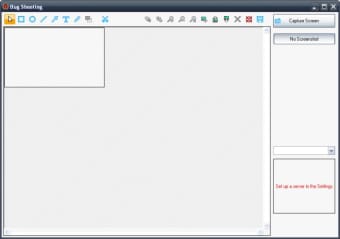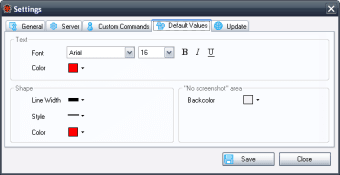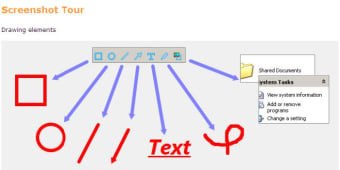Makes annotating bug screenshots easier
If you're working on team project, especially developing a website, then inevitably you'll have to send a lot of screenshots back and forth.
Bug Shooting is a free utility that allows you to capture an area of the screen and make notes about it. It aims to make this process as easy as possible and for the most part it succeeds. The developer website is really useful and takes you through the simple annotation procedure. The annotations can be text, geometric shapes and arrows with the latter being very useful to indicate clearly what you want to highlight. With Bug Shooting, you can catch anything from icons in the taskbar, third party programs or simply capture an area or the entire screen. It also lets you copy from the clipboard to import images into Bug Shooting and vice versa, i.e. copy from the program, complete with annotations, and paste it into another application. This is one of it's most useful features because with similar programs, you end up unable to share screenshots on the clipboard.
An excellent screen capture program that makes highlighting and annotating errors easy.
Changes
Cropped area is now diagonal hatched Shortcut key for crop changed to F12 New drawing element, inverted highlight area Support for DoneDone Tracker Support for JIRA Bug and Issue Tracker Support for SpiraTest Support for Mantis Bug Tracker Support for Elementool Bug Tracker Server type name is now preselected as name for new server Define own default color for highlight area in settings dialog Fix: Error occurs if delete a server in the server list and add a new server Fix: Send screenshot to FogBugz is not possible if running IE8 in compatibility mode